Scene BuilderAutomationFor VEO 3
Convert Any Story into Professional Cinematic Videos in 10 Minutes
Complete Story-to-Video Automation with AI-Powered Character Consistency
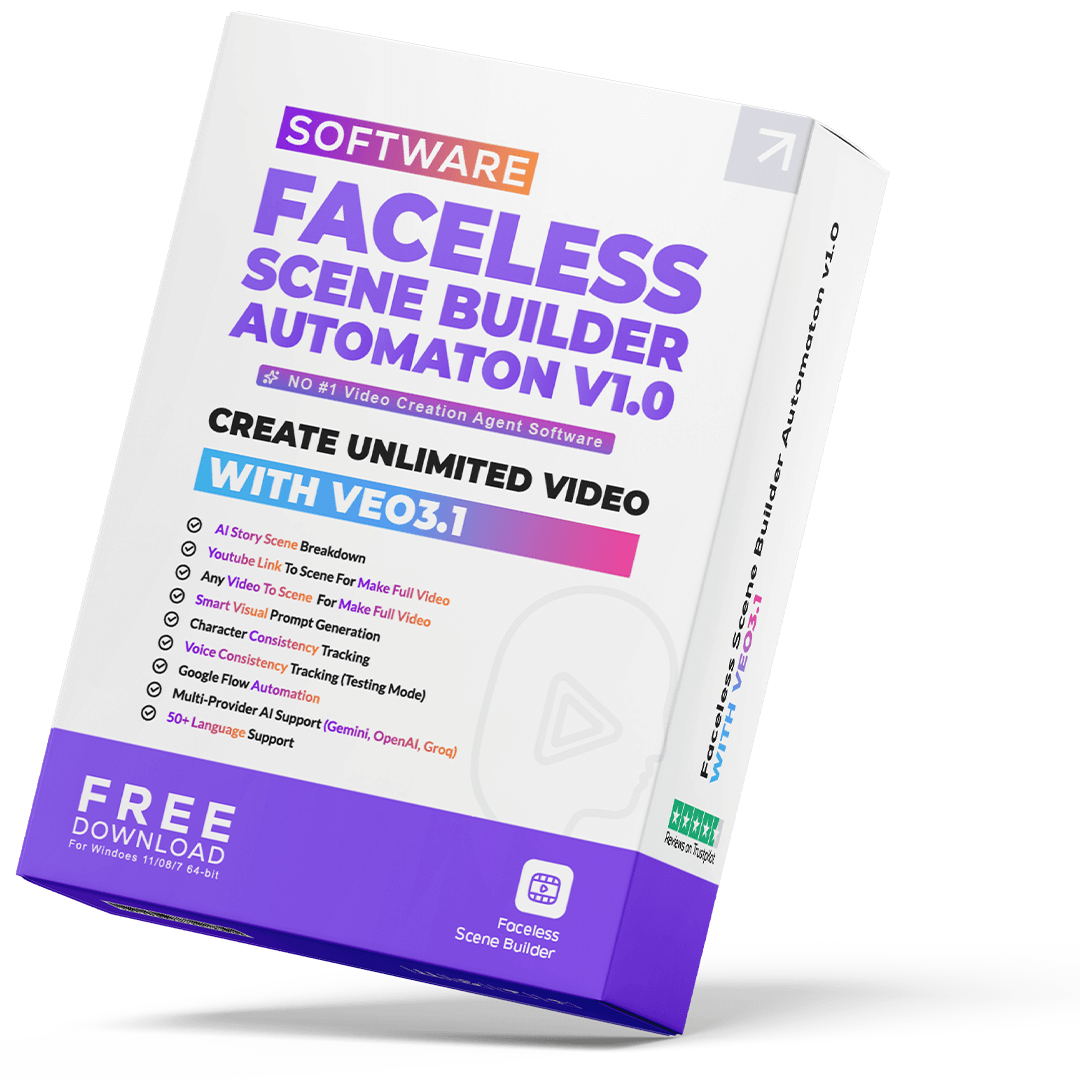
Faceless Scene Builder is the ONLY software that handles
Story Breakdown → AI splits any story into perfect scenes
Youtube Link To Scene → Add youtube link for remake same video
Any Video To Scene → Add any video file for remake same video
Visual Prompts → Generates descriptions automatically
Character Consistency → AI tracks characters across all scenes
Voiceover Consistency → Creates narration scripts with Consistency
Multi-AI Provider → Works with Gemini, OpenAI, Groq
Google Flow Automation → Hands-free video generation
50+ Language Support → Full native language support
FROM STORY TO FINISHED VIDEO
ALL AUTOMATED!
Core Features of Faceless Scene Builder
Powerful AI Video Automation tools designed to revolutionize your video workflow
AI Story Scene Breakdown
Automatically splits any story into logical scenes with perfect narrative flow and maintains story continuity.
Smart Visual Prompt Generation
Generates professional cinematic prompts for each scene with context-aware descriptions automatically.
Dynamic Character Consistency
AI remembers and tracks all characters across your entire story with visual description storage.
Video-to-Scene Converter
Copy any successful video and create similar content with YouTube link input or video file upload.
Google Flow Automation
Complete browser automation for hands-free video generation with auto-login and monitoring.
Project Management System
Professional workflow with save/resume functionality and organized folder structure.
18+ Visual Styles Built-In
Pre-configured artistic styles for professional results including Cinematic, Horror, Anime, and more.
50+ Language Support
First and ONLY tool with complete 50+ language support including native Bengali voiceover.
Multi-Provider AI Support
Connect to multiple AI providers through one interface including Gemini, OpenAI, and Groq.
Compare Faceless Scene Builder vs Alternatives
| Feature | Manual Work | Freelancer | Other AI Tools | Faceless Scene Builder |
|---|---|---|---|---|
| Time per Video | 15-19 hours | 3-7 days | 2-5 hours | 10 minutes |
| Cost per Video | $900 (time) | $200-400 | $50-100 | $5 |
| Character Consistency | Poor | Variable | Poor | Excellent |
| Story Breakdown | Manual | Manual | Manual | Automated |
| Prompt Generation | Manual | Manual | Manual | AI Automated |
| Google Flow Integration | Manual | No | No | Automated |
| Video-to-Scene Copy | No | No | No | Yes (NEW!) |
| Bengali Support | - | Rare | No | Native |
| Videos per Month | 4-8 | 10-20 | 20-40 | 3000-5000 |
| Pricing Model | Time cost | Per video | Monthly | Lifetime |
Clear Winner:Faceless Scene Builder!
Video-to-Scene Converter
No Story? No Problem! Copy Any Successful Video!
How It Works:
Find a viral video you like
(YouTube/TikTok/Facebook)
Paste the YouTube link OR upload downloaded video
Simple drag & drop interface
AI analyzes the video and extracts:
Story structure, Scene breakdown, Visual style, Character descriptions, Prompts
Creates 90% similar video for you!
Ready to publish immediately
No Need to:
Write stories
Create prompts
Match characters
Figure out styles
Show Video → Get Similar Video!
Before & After Comparison

Original Viral Video

✅ Created in 10 Minutes!

Original Viral Video

✅ Created in 10 Minutes!
📝 How to Use Faceless Scene Builder
🎬 Watch Real Results!
See how Faceless Scene Builder creates professional videos in minutes


























✅ Original Story Videos • ✅ Video-to-Scene Conversions • ✅ Horror, Motivation, etc.
💰 How Much You will Save
Time Savings
Cost Savings
Production Capacity
ROI Calculation
Perfect For
YouTube Automation
Create 50+ videos/week, scale multiple channels
Social Media Creators
Instagram Reels, TikTok, Facebook - endless content
Marketing Agencies
Serve 10x more clients at 90% lower cost
Course Creators
Build complete course libraries quickly
Storytelling Channels
Horror, Mystery, Motivation - perfect consistency
Freelance Producers
Handle 10x more projects, increase income
Popular Niches:
Choose Your Plan
Unlock the power of automation with our flexible pricing options.
Monthly Plan
Flexible monthly access. No Refund.
- Unlimited scene splitting
- AI-powered descriptions
- Advanced video formatting
- Standard support
- Export to all formats
- API access Unlimited
Lifetime Access
One-time payment for lifetime access & updates.
- Unlimited scene splitting
- AI-powered descriptions
- Advanced video formatting
- Priority support
- Export to all formats
- Batch processing
- Custom templates
- API access Unlimited For 1 Month
FacelessClipAI API
Get unlimited access to our powerful AI API for your applications
- Unlimited API Calls
- Instant Key Generation
- Priority Support
- 99.9% Uptime SLA
- Cancel Anytime
Trusted by creators worldwide
Hear what creators love about Faceless Clip
Cédric
Agency Owner
Finally found a tool that actually works. My clients are getting 10x more engagement since I started using Faceless Clip for their content.
Ange
Content Creator
I went from spending 8 hours editing one video to creating 20 videos in the same time. This is revolutionary for content creators!
Karim
Street Interviewer
Perfect for my street interviews. The AI automatically creates engaging short clips from my long-form content. My TikTok is exploding!
Coraline
eCommerce Brand Owner
Our product videos get 5x more views now. The AI creates perfect product showcases without showing my face. Sales have doubled!
Sacha
Video Editing Agency Owner
I was worried this would replace my business, but it actually helps me serve more clients faster. Quality is incredible!
Cédric
Agency Owner
Finally found a tool that actually works. My clients are getting 10x more engagement since I started using Faceless Clip for their content.
Ange
Content Creator
I went from spending 8 hours editing one video to creating 20 videos in the same time. This is revolutionary for content creators!
Karim
Street Interviewer
Perfect for my street interviews. The AI automatically creates engaging short clips from my long-form content. My TikTok is exploding!
Coraline
eCommerce Brand Owner
Our product videos get 5x more views now. The AI creates perfect product showcases without showing my face. Sales have doubled!
Sacha
Video Editing Agency Owner
I was worried this would replace my business, but it actually helps me serve more clients faster. Quality is incredible!
Cédric
Agency Owner
Finally found a tool that actually works. My clients are getting 10x more engagement since I started using Faceless Clip for their content.
Ange
Content Creator
I went from spending 8 hours editing one video to creating 20 videos in the same time. This is revolutionary for content creators!
Karim
Street Interviewer
Perfect for my street interviews. The AI automatically creates engaging short clips from my long-form content. My TikTok is exploding!
Coraline
eCommerce Brand Owner
Our product videos get 5x more views now. The AI creates perfect product showcases without showing my face. Sales have doubled!
Sacha
Video Editing Agency Owner
I was worried this would replace my business, but it actually helps me serve more clients faster. Quality is incredible!
Cédric
Agency Owner
Finally found a tool that actually works. My clients are getting 10x more engagement since I started using Faceless Clip for their content.
Ange
Content Creator
I went from spending 8 hours editing one video to creating 20 videos in the same time. This is revolutionary for content creators!
Karim
Street Interviewer
Perfect for my street interviews. The AI automatically creates engaging short clips from my long-form content. My TikTok is exploding!
Coraline
eCommerce Brand Owner
Our product videos get 5x more views now. The AI creates perfect product showcases without showing my face. Sales have doubled!
Sacha
Video Editing Agency Owner
I was worried this would replace my business, but it actually helps me serve more clients faster. Quality is incredible!
Cédric
Agency Owner
Finally found a tool that actually works. My clients are getting 10x more engagement since I started using Faceless Clip for their content.
Ange
Content Creator
I went from spending 8 hours editing one video to creating 20 videos in the same time. This is revolutionary for content creators!
Karim
Street Interviewer
Perfect for my street interviews. The AI automatically creates engaging short clips from my long-form content. My TikTok is exploding!
Coraline
eCommerce Brand Owner
Our product videos get 5x more views now. The AI creates perfect product showcases without showing my face. Sales have doubled!
Sacha
Video Editing Agency Owner
I was worried this would replace my business, but it actually helps me serve more clients faster. Quality is incredible!
Cédric
Agency Owner
Finally found a tool that actually works. My clients are getting 10x more engagement since I started using Faceless Clip for their content.
Ange
Content Creator
I went from spending 8 hours editing one video to creating 20 videos in the same time. This is revolutionary for content creators!
Karim
Street Interviewer
Perfect for my street interviews. The AI automatically creates engaging short clips from my long-form content. My TikTok is exploding!
Coraline
eCommerce Brand Owner
Our product videos get 5x more views now. The AI creates perfect product showcases without showing my face. Sales have doubled!
Sacha
Video Editing Agency Owner
I was worried this would replace my business, but it actually helps me serve more clients faster. Quality is incredible!
Cédric
Agency Owner
Finally found a tool that actually works. My clients are getting 10x more engagement since I started using Faceless Clip for their content.
Ange
Content Creator
I went from spending 8 hours editing one video to creating 20 videos in the same time. This is revolutionary for content creators!
Karim
Street Interviewer
Perfect for my street interviews. The AI automatically creates engaging short clips from my long-form content. My TikTok is exploding!
Coraline
eCommerce Brand Owner
Our product videos get 5x more views now. The AI creates perfect product showcases without showing my face. Sales have doubled!
Sacha
Video Editing Agency Owner
I was worried this would replace my business, but it actually helps me serve more clients faster. Quality is incredible!
Cédric
Agency Owner
Finally found a tool that actually works. My clients are getting 10x more engagement since I started using Faceless Clip for their content.
Ange
Content Creator
I went from spending 8 hours editing one video to creating 20 videos in the same time. This is revolutionary for content creators!
Karim
Street Interviewer
Perfect for my street interviews. The AI automatically creates engaging short clips from my long-form content. My TikTok is exploding!
Coraline
eCommerce Brand Owner
Our product videos get 5x more views now. The AI creates perfect product showcases without showing my face. Sales have doubled!
Sacha
Video Editing Agency Owner
I was worried this would replace my business, but it actually helps me serve more clients faster. Quality is incredible!
💻 Tech Specs
Minimum Requirements
Basic configuration
Recommended
Optimal performance
Supported AI Providers
Languages Supported
Frequently Asked Questions
All major formats - MP4, MOV, AVI, MKV, WebM, etc. The software handles any standard video format.
Yes! Fully optimized for Google Veo 3 and Flow. Complete integration for seamless workflow.
No! Simple point-and-click interface. Anyone can use it without any technical knowledge.
At least one: Google Gemini (recommended), OpenAI, or Groq (has free tier). Multiple providers supported.
Yes! Input any video, get 90% similar output. Legal and ethical recreation of successful video styles.
Yes! Full native Bengali support - UI, input, voiceover, everything. Over 50 languages supported.
Unlimited! No restrictions. Create as many as you want with your lifetime license.
Yes! Commercial license included. Sell videos to clients without any additional fees.
Free lifetime updates included. All new features free forever. No hidden costs.
Yes! 3-day money-back guarantee. No questions asked if you're not satisfied.
Currently Windows only. Mac version coming in Q2 2025. Stay tuned for updates.
Approximately $1-2 per story video. You can use Google $300 trial credit to generate almost 500 videos.
Yes! Batch processing supported. Work on multiple projects simultaneously.
Yes, for AI API calls and Google Flow automation. Stable internet connection recommended.
Email support, video tutorials, comprehensive documentation, and access to private community.
Start Now Your Journey
Create professional faceless videos 50x faster,
and save up to 90% of your costs.